[ Main Table Of Contents | Table Of Contents | Keyword Index | Categories | Modules | Applications ]
pt::tclparam::configuration::nx(n) 1.0.1 tcllib "Parser Tools"
Name
pt::tclparam::configuration::nx - Tcl/PARAM, Canned configuration, NX
Synopsis
- package require Tcl 8.5
- package require pt::tclparam::configuration::nx ?1.0.1?
Description
Are you lost ? Do you have trouble understanding this document ? In that case please read the overview provided by the Introduction to Parser Tools. This document is the entrypoint to the whole system the current package is a part of.
This package is an adjunct to pt::peg::to::tclparam, to make the use of this highly configurable package easier by providing a canned configuration. When applied this configuration causes the package pt::peg::to::tclparam to generate NX-based parser packages.
It is a supporting package in the Core Layer of Parser Tools.
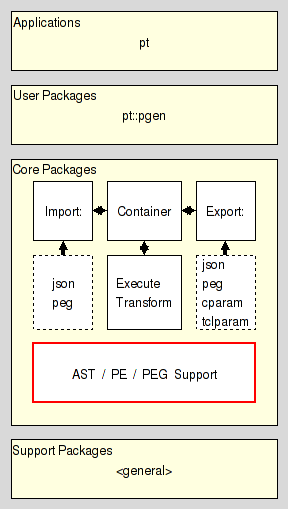
API
- ::pt::tclparam::configuration::nx def name pkg version cmdprefix
The command applies the configuration provided by this package to the cmdprefix, causing the creation of NX-based parsers whose class is name, in package pkg with version.
The use of a command prefix as API allows application of the configuration to not only pt::peg::to::tclparam (pt::peg::to::tclparam configure), but also export manager instances and PEG containers ($export configuration set and [$container exporter] configuration set respectively).
Or anything other command prefix accepting two arguments, option and value.
Bugs, Ideas, Feedback
This document, and the package it describes, will undoubtedly contain bugs and other problems. Please report such in the category pt of the Tcllib Trackers. Please also report any ideas for enhancements you may have for either package and/or documentation.
When proposing code changes, please provide unified diffs, i.e the output of diff -u.
Note further that attachments are strongly preferred over inlined patches. Attachments can be made by going to the Edit form of the ticket immediately after its creation, and then using the left-most button in the secondary navigation bar.
Keywords
EBNF, LL(k), PEG, TDPL, context-free languages, expression, grammar, matching, parser, parsing expression, parsing expression grammar, push down automaton, recursive descent, state, top-down parsing languages, transducer
Category
Parsing and Grammars
Copyright
Copyright © 2009 Andreas Kupries <[email protected]>
