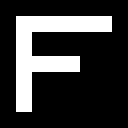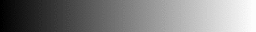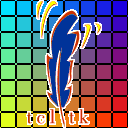
| Project ↗ | Documentation ↗ | — | Tutorials ↗ | How To's ↗ | Explanations ↗ | References |
| Entry ↗ | — | Sections ↘ | Permuted Sections ↘ | Names ↘ | Permuted Names ↘ | Strict ↘ | Implementations ↘ |
Documentation -- Reference Pages -- generator virtual
Table Of Contents
Subsections
Operators
- aktive image cbar
- aktive image checkers
- aktive image circle
- aktive image cross
- aktive image dbar
- aktive image dgrid
- aktive image disc
- aktive image dstripes
- aktive image eye
- aktive image from band
- aktive image from color
- aktive image from column
- aktive image from matrix
- aktive image from row
- aktive image from sparse deltas
- aktive image from sparse points
- aktive image from sparse ranges
- aktive image from value
- aktive image gradient
- aktive image grey
- aktive image grid
- aktive image hbar
- aktive image indexed
- aktive image kernel emboss
- aktive image kernel gauss3 x
- aktive image kernel gauss3 xy
- aktive image kernel gauss3 y
- aktive image kernel gauss5 x
- aktive image kernel gauss5 y
- aktive image kernel gauss7 x
- aktive image kernel gauss7 y
- aktive image kernel gauss9 x
- aktive image kernel gauss9 y
- aktive image kernel gauss discrete
- aktive image kernel kirsch md
- aktive image kernel kirsch sd
- aktive image kernel kirsch x
- aktive image kernel kirsch y
- aktive image kernel lanczos
- aktive image kernel laplace 4
- aktive image kernel laplace 8
- aktive image kernel laplace X
- aktive image kernel prewitt md
- aktive image kernel prewitt sd
- aktive image kernel prewitt x
- aktive image kernel prewitt y
- aktive image kernel roberts x
- aktive image kernel roberts y
- aktive image kernel scharr x
- aktive image kernel scharr y
- aktive image kernel sharp 4
- aktive image kernel sharp 8
- aktive image kernel sharp X
- aktive image kernel sobel md
- aktive image kernel sobel sd
- aktive image kernel sobel x
- aktive image kernel sobel y
- aktive image noise gauss
- aktive image noise salt
- aktive image noise uniform
- aktive image palette color
- aktive image palette grey
- aktive image sines
- aktive image square
- aktive image stripes
- aktive image vbar
- aktive image xcross
- aktive image zone
Operators
↑ aktive image cbar
Syntax: aktive image cbar ?(param value)...? [→ definition]
Returns square single-band image containing a cross diagonal bar. The image has size 2*radius + 1 squared.
| Parameter | Type | Default | Description |
|---|---|---|---|
| radius | uint | 1 | Radius of the cross diagonal bar. |
| width | uint | 0 | Width of the element. Default 0. Has to be less or equal to the radius. |
Examples
| aktive image cbar radius 32 width 8
|
|---|

geometry(0 0 65 65 1) |
↑ aktive image checkers
Syntax: aktive image checkers ?(param value)...? [→ definition]
Returns image containing a black/white checker board.
| Parameter | Type | Default | Description |
|---|---|---|---|
| width | uint | Width of the returned image | |
| height | uint | Height of the returned image | |
| offset | uint | 0 | Pattern offset |
| black | uint | 8 | Width of the black area |
| white | uint | 8 | Width of the white area |
Examples
| aktive image checkers width 128 height 128
|
|---|
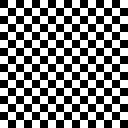
geometry(0 0 128 128 1) |
| aktive image checkers width 128 height 128 black 16 white 32
|
|---|
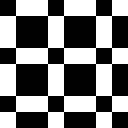
geometry(0 0 128 128 1) |
| aktive image checkers width 128 height 128 black 16 white 32 offset 8
|
|---|
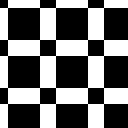
geometry(0 0 128 128 1) |
↑ aktive image circle
Syntax: aktive image circle ?(param value)...? [→ definition]
Returns square single-band image containing a circle (disc perimeter). The image has size 2*radius + 1 squared.
| Parameter | Type | Default | Description |
|---|---|---|---|
| radius | uint | 1 | Radius of the circle (disc perimeter). |
| width | uint | 1 | Width of the element. Default 1. Has to be less or equal to the radius. |
Examples
| aktive image circle radius 32 width 8
|
|---|

geometry(0 0 65 65 1) |
↑ aktive image cross
Syntax: aktive image cross ?(param value)...? [→ definition]
Returns square single-band image containing a cross. The image has size 2*radius + 1 squared.
| Parameter | Type | Default | Description |
|---|---|---|---|
| radius | uint | 1 | Radius of the cross. |
| width | uint | 0 | Width of the element. Default 0. Has to be less or equal to the radius. |
Examples
| aktive image cross radius 32 width 8
|
|---|

geometry(0 0 65 65 1) |
↑ aktive image dbar
Syntax: aktive image dbar ?(param value)...? [→ definition]
Returns square single-band image containing a diagonal bar. The image has size 2*radius + 1 squared.
| Parameter | Type | Default | Description |
|---|---|---|---|
| radius | uint | 1 | Radius of the diagonal bar. |
| width | uint | 0 | Width of the element. Default 0. Has to be less or equal to the radius. |
Examples
| aktive image dbar radius 32 width 8
|
|---|

geometry(0 0 65 65 1) |
↑ aktive image dgrid
Syntax: aktive image dgrid ?(param value)...? [→ definition]
Returns image containing a diagonal black/white grid with configurable stripes
| Parameter | Type | Default | Description |
|---|---|---|---|
| width | uint | Width of the returned image | |
| height | uint | Height of the returned image | |
| offset | uint | 0 | Pattern offset |
| black | uint | 8 | Width of the black stripe |
| white | uint | 8 | Width of the white stripe |
Examples
| aktive image dgrid width 128 height 128
|
|---|
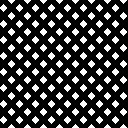
geometry(0 0 128 128 1) |
| aktive image dgrid width 128 height 128 black 16 white 32
|
|---|
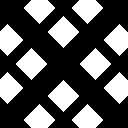
geometry(0 0 128 128 1) |
| aktive image dgrid width 128 height 128 black 16 white 32 offset 8
|
|---|
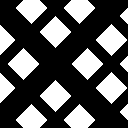
geometry(0 0 128 128 1) |
↑ aktive image disc
Syntax: aktive image disc ?(param value)...? [→ definition]
Returns square single-band image containing a filled disc. The image has size 2*radius + 1 squared.
| Parameter | Type | Default | Description |
|---|---|---|---|
| radius | uint | 1 | Radius of the filled disc. |
Examples
| aktive image disc radius 32
|
|---|

geometry(0 0 65 65 1) |
↑ aktive image dstripes
Syntax: aktive image dstripes ?(param value)...? [→ definition]
Returns image containing a series of diagonal black/white stripes.
| Parameter | Type | Default | Description |
|---|---|---|---|
| width | uint | Width of the returned image | |
| height | uint | Height of the returned image | |
| offset | uint | 0 | Pattern offset |
| black | uint | 8 | Width of the black stripe |
| white | uint | 8 | Width of the white stripe |
Examples
| aktive image dstripes width 128 height 128
|
|---|
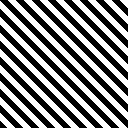
geometry(0 0 128 128 1) |
| aktive image dstripes width 128 height 128 black 16 white 32
|
|---|

geometry(0 0 128 128 1) |
| aktive image dstripes width 128 height 128 black 16 white 32 offset 8
|
|---|
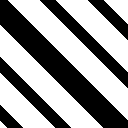
geometry(0 0 128 128 1) |
↑ aktive image eye
Syntax: aktive image eye (param value)... [→ definition]
Returns image containing a test pattern with increasing spatial frequency from left to right, and increasing amplitude (i.e. black to white) from top to bottom.
| Parameter | Type | Default | Description |
|---|---|---|---|
| width | uint | Width of the returned image | |
| height | uint | Height of the returned image | |
| factor | double | Maximum spatial frequency. Range 0..1. |
Examples
| aktive image eye width 256 height 256 factor 0.8
|
|---|
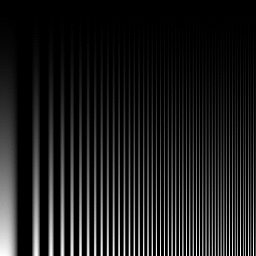
geometry(0 0 256 256 1) |
↑ aktive image from band
Syntax: aktive image from band ?(param value)...? [→ definition]
Returns image where all pixels have the same band values.
Depth is len(value)
| Parameter | Type | Default | Description |
|---|---|---|---|
| x | int | 0 | Image location, X coordinate |
| y | int | 0 | Image location, Y coordinate |
| width | uint | Width of the returned image | |
| height | uint | Height of the returned image | |
| values | double... | Pixel band values |
Examples
| aktive image from band width 64 height 64 values 0.3
|
|---|

geometry(0 0 64 64 1) |
| aktive image from band width 64 height 64 values 0.3 0.5 0.7
|
|---|

geometry(0 0 64 64 3) |
↑ aktive image from color
Syntax: aktive image from color ?(param value)...? [→ definition]
Returns image where all pixels have the same color
Depth is 3. Because colors are RGB.
| Parameter | Type | Default | Description |
|---|---|---|---|
| x | int | 0 | Image location, X coordinate |
| y | int | 0 | Image location, Y coordinate |
| width | uint | Width of the returned image | |
| height | uint | Height of the returned image | |
| color | str | Name of pixel color |
Examples
| aktive image from color width 64 height 64 color lime
|
|---|

geometry(0 0 64 64 3) |
| aktive image from color width 64 height 64 color khaki
|
|---|

geometry(0 0 64 64 3) |
| aktive image from color width 64 height 64 color plum
|
|---|

geometry(0 0 64 64 3) |
↑ aktive image from column
Syntax: aktive image from column ?(param value)...? [→ definition]
Returns image of the specified width where all columns have the same set of values.
The image's height is the number of values.
| Parameter | Type | Default | Description |
|---|---|---|---|
| x | int | 0 | Image location, X coordinate |
| y | int | 0 | Image location, Y coordinate |
| width | uint | Width of the returned image | |
| values | double... | Pixel column values |
Examples
| aktive image from column width 64 values 0 0.05 0.1 0.15 0.2 0.25 0.3 0.35 0.4 0.45 0.5 0.55 0.6 0.6 0.7 0.75 0.8 0.85 0.9 0.95 1
|
|---|

geometry(0 0 64 21 1) |
↑ aktive image from matrix
Syntax: aktive image from matrix ?(param value)...? [→ definition]
Returns single-band image with the pixel VALUEs.
Less than width by height values are extended with zeroes.
Excess values are ignored.
Depth is fixed at 1.
| Parameter | Type | Default | Description |
|---|---|---|---|
| x | int | 0 | Image location, X coordinate |
| y | int | 0 | Image location, Y coordinate |
| width | uint | Width of the returned image | |
| height | uint | Height of the returned image | |
| factor | double | 1 | Scaling factor |
| values | double... | Pixel values |
Examples
| aktive image from matrix width 16 height 16 values 0 0 0 0 0 0 0 0 0 0 0 0 0 0 0 0 0 0 0 0 0 0 0 0 0 0 0 0 0 0 0 0 0 0 1 1 1 1 1 1 1 1 1 1 1 1 0 0 0 0 1 1 1 1 1 1 1 1 1 1 1 1 0 0 0 0 1 1 0 0 0 0 0 0 0 0 0 0 0 0 0 0 1 1 0 0 0 0 0 0 0 0 0 0 0 0 0 0 1 1 0 0 0 0 0 0 0 0 0 0 0 0 0 0 1 1 1 1 1 1 1 1 0 0 0 0 0 0 0 0 1 1 1 1 1 1 1 1 0 0 0 0 0 0 0 0 1 1 0 0 0 0 0 0 0 0 0 0 0 0 0 0 1 1 0 0 0 0 0 0 0 0 0 0 0 0 0 0 1 1 0 0 0 0 0 0 0 0 0 0 0 0 0 0 1 1 0 0 0 0 0 0 0 0 0 0 0 0 0 0 1 1 0 0 0 0 0 0 0 0 0 0 0 0 0 0 0 0 0 0 0 0 0 0 0 0 0 0 0 0 0 0 0 0 0 0 0 0 0 0 0 0 0 0 0 0
| ||
|---|---|---|
|
↑ aktive image from row
Syntax: aktive image from row ?(param value)...? [→ definition]
Returns image of the specified height where all rows have the same set of values.
The image's width is the number of values.
| Parameter | Type | Default | Description |
|---|---|---|---|
| x | int | 0 | Image location, X coordinate |
| y | int | 0 | Image location, Y coordinate |
| height | uint | Height of the returned image | |
| values | double... | Pixel row values |
Examples
| aktive image from row height 64 values 0 0.05 0.1 0.15 0.2 0.25 0.3 0.35 0.4 0.45 0.5 0.55 0.6 0.6 0.7 0.75 0.8 0.85 0.9 0.95 1
|
|---|

geometry(0 0 21 64 1) |
↑ aktive image from sparse deltas
Syntax: aktive image from sparse deltas (param value)... [→ definition]
Returns a single-band image where pixels are set to white at exactly the specified points. In contrast to sparse points the points are specified as linear distances from the origin.
The height is infered from the points
The first delta is relative to index 0
Converts the deltas internally to points and then operates like sparse points
Depth is fixed at 1
Pixel value is fixed at 1.0
| Parameter | Type | Default | Description |
|---|---|---|---|
| width | uint | Width of the returned image. This is needed for the conversion of the linear indices to (x,y) coordinates. | |
| deltas | uint... | Linear distances between points to set |
Examples
| aktive image from sparse deltas width 7 deltas 0 20 5 15
| |||
|---|---|---|---|
|
↑ aktive image from sparse points
Syntax: aktive image from sparse points (param value)... [→ definition]
Returns a single-band image where pixels are set to white at exactly the specified coordinates.
Generally, the bounding box specifies the geometry, especially also the image origin
Width is implied by the bounding box of the points
Height is implied by the bounding box of the points
Depth is fixed at 1
Pixel value is fixed at 1.0
| Parameter | Type | Default | Description |
|---|---|---|---|
| coords | point... | Coordinates of the pixels to set in the image |
Examples
| aktive image from sparse points coords {0 0} {4 3} {5 5} {6 2}
| |||
|---|---|---|---|
|
↑ aktive image from sparse ranges
Syntax: aktive image from sparse ranges ?(param value)...? [→ definition]
Returns a single-band image where the pixels are set to the specified values as per the provided row ranges.
A single row range is specified by 4 numbers.
These are, in order, the row index, a range of columns, and the pixel value.
The latter is a floating point value, while the others are integers.
The bounding box over all provided the ranges specifies the result's geometry, including the origin.
The image depth is fixed at 1, i.e. the result is single-band.
| Parameter | Type | Default | Description |
|---|---|---|---|
| geometry | rect | {0 0 0 0} | Image geometry. Defaults to the bounding box of the ranges. |
| ranges | range... | The ranges to set in the result, and their values. |
Examples
| aktive image from sparse ranges ranges {1 24 30 1} {2 23 31 1} {3 22 32 1} {4 22 24 0.75} {4 30 32 0.75} {5 22 23 0.75} {5 31 32 0.75} {6 23 24 0.5} {6 30 31 0.5} {7 24 25 0.5} {7 29 30 0.5}
| |||
|---|---|---|---|
|
↑ aktive image from value
Syntax: aktive image from value ?(param value)...? [→ definition]
Returns image which has the same VALUE everywhere.
| Parameter | Type | Default | Description |
|---|---|---|---|
| x | int | 0 | Image location, X coordinate |
| y | int | 0 | Image location, Y coordinate |
| width | uint | Width of the returned image | |
| height | uint | Height of the returned image | |
| depth | uint | Depth of the returned image | |
| value | double | Pixel value |
Examples
| aktive image from value width 64 height 64 depth 1 value 0.5
|
|---|

geometry(0 0 64 64 1) |
| aktive image from value width 64 height 64 depth 3 value 0.5
|
|---|

geometry(0 0 64 64 3) |
↑ aktive image gradient
Syntax: aktive image gradient (param value)... [→ definition]
Returns image containing a linear gradient through all cells.
| Parameter | Type | Default | Description |
|---|---|---|---|
| width | uint | Width of the returned image | |
| height | uint | Height of the returned image | |
| depth | uint | Depth of the returned image | |
| first | double | First value | |
| last | double | Last value |
Examples
| aktive image gradient width 256 height 1 depth 1 first 0 last 1
| ||
|---|---|---|
|
| aktive image gradient width 128 height 128 depth 1 first 0 last 1
|
|---|
geometry(0 0 128 128 1) |
↑ aktive image grey
Syntax: aktive image grey (param value)... [→ definition]
Returns image containing a left to right black to white gradient.
| Parameter | Type | Default | Description |
|---|---|---|---|
| width | uint | Width of the returned image | |
| height | uint | Height of the returned image |
Examples
| aktive image grey width 256 height 32
|
|---|

geometry(0 0 256 32 1) |
↑ aktive image grid
Syntax: aktive image grid ?(param value)...? [→ definition]
Returns image containing an axis-aligned black/white grid with configurable stripes
| Parameter | Type | Default | Description |
|---|---|---|---|
| width | uint | Width of the returned image | |
| height | uint | Height of the returned image | |
| offset | uint | 0 | Pattern offset |
| black | uint | 8 | Width of the black stripe |
| white | uint | 8 | Width of the white stripe |
Examples
| aktive image grid width 128 height 128
|
|---|
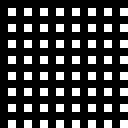
geometry(0 0 128 128 1) |
| aktive image grid width 128 height 128 black 16 white 32
|
|---|
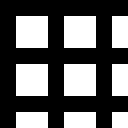
geometry(0 0 128 128 1) |
| aktive image grid width 128 height 128 black 16 white 32 offset 8
|
|---|
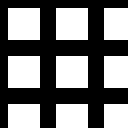
geometry(0 0 128 128 1) |
↑ aktive image hbar
Syntax: aktive image hbar ?(param value)...? [→ definition]
Returns square single-band image containing a horizontal bar. The image has size 2*radius + 1 squared.
| Parameter | Type | Default | Description |
|---|---|---|---|
| radius | uint | 1 | Radius of the horizontal bar. |
| width | uint | 0 | Width of the element. Default 0. Has to be less or equal to the radius. |
Examples
| aktive image hbar radius 32 width 8
|
|---|

geometry(0 0 65 65 1) |
↑ aktive image indexed
Syntax: aktive image indexed ?(param value)...? [→ definition]
Returns a 2-band image where each pixel declares its own position.
Note that while the result is usable as a warp map for the <!xref aktive op warp map> operation, it will not do anything, as it represents the identity warping.
| Parameter | Type | Default | Description |
|---|---|---|---|
| x | int | 0 | X location of the returned image in the 2D plane |
| y | int | 0 | Y location of the returned image in the 2D plane |
| width | uint | Width of the returned image | |
| height | uint | Height of the returned image |
Examples
| aktive image indexed width 5 height 5
| |||||||||||||||||||||||||
|---|---|---|---|---|---|---|---|---|---|---|---|---|---|---|---|---|---|---|---|---|---|---|---|---|---|
|
| aktive image indexed x -5 y -5 width 8 height 8
| ||||||||||||||||||||||||||||||||||||||||||||||||||||||||||||||||
|---|---|---|---|---|---|---|---|---|---|---|---|---|---|---|---|---|---|---|---|---|---|---|---|---|---|---|---|---|---|---|---|---|---|---|---|---|---|---|---|---|---|---|---|---|---|---|---|---|---|---|---|---|---|---|---|---|---|---|---|---|---|---|---|---|
|
↑ aktive image kernel emboss
Syntax: aktive image kernel emboss [→ definition]
Returns convolution kernel for embossing effect
Examples
| aktive image kernel emboss
| |||||||||
|---|---|---|---|---|---|---|---|---|---|
|
References
↑ aktive image kernel gauss3 x
Syntax: aktive image kernel gauss3 x [→ definition]
Returns convolution kernel for gauss3ian blur effect
Examples
| aktive image kernel gauss3 x
| |||
|---|---|---|---|
|
References
↑ aktive image kernel gauss3 xy
Syntax: aktive image kernel gauss3 xy [→ definition]
Returns convolution kernel for gauss3ian blur effect
Examples
| aktive image kernel gauss3 xy
| |||||||||
|---|---|---|---|---|---|---|---|---|---|
|
References
↑ aktive image kernel gauss3 y
Syntax: aktive image kernel gauss3 y [→ definition]
Returns convolution kernel for gauss3ian blur effect
Examples
| aktive image kernel gauss3 y
| |||
|---|---|---|---|
|
References
↑ aktive image kernel gauss5 x
Syntax: aktive image kernel gauss5 x [→ definition]
Returns convolution kernel for gauss5ian blur effect
Examples
| aktive image kernel gauss5 x
| |||||
|---|---|---|---|---|---|
|
References
↑ aktive image kernel gauss5 y
Syntax: aktive image kernel gauss5 y [→ definition]
Returns convolution kernel for gauss5ian blur effect
Examples
| aktive image kernel gauss5 y
| |||||
|---|---|---|---|---|---|
|
References
↑ aktive image kernel gauss7 x
Syntax: aktive image kernel gauss7 x [→ definition]
Returns convolution kernel for gauss7ian blur effect
Examples
| aktive image kernel gauss7 x
| |||||||
|---|---|---|---|---|---|---|---|
|
References
↑ aktive image kernel gauss7 y
Syntax: aktive image kernel gauss7 y [→ definition]
Returns convolution kernel for gauss7ian blur effect
Examples
| aktive image kernel gauss7 y
| |||||||
|---|---|---|---|---|---|---|---|
|
References
↑ aktive image kernel gauss9 x
Syntax: aktive image kernel gauss9 x [→ definition]
Returns convolution kernel for gauss9ian blur effect
Examples
| aktive image kernel gauss9 x
| |||||||||
|---|---|---|---|---|---|---|---|---|---|
|
References
↑ aktive image kernel gauss9 y
Syntax: aktive image kernel gauss9 y [→ definition]
Returns convolution kernel for gauss9ian blur effect
Examples
| aktive image kernel gauss9 y
| |||||||||
|---|---|---|---|---|---|---|---|---|---|
|
References
↑ aktive image kernel gauss discrete
Syntax: aktive image kernel gauss discrete ?(param value)...? [→ definition]
Returns the 1D discrete gaussian convolution kernel, for the specified sigma and radius. By default sigma is 1. By default the radius is max(1,ceil(3*sigma)).
| Parameter | Type | Default | Description |
|---|---|---|---|
| sigma | double | Kernel spread, as standard deviation to cover. | |
| radius | uint | [expr {max(1,int(ceil(3*$sigma)))}] | Kernel radius, defaults to max(1,ceil(3*sigma)). |
Examples
| aktive image kernel gauss discrete sigma 1
| |||||||
|---|---|---|---|---|---|---|---|
|
| aktive image kernel gauss discrete sigma 2
| |||||||||||||
|---|---|---|---|---|---|---|---|---|---|---|---|---|---|
|
| aktive image kernel gauss discrete sigma 1 radius 6
| |||||||||||||
|---|---|---|---|---|---|---|---|---|---|---|---|---|---|
|
References
↑ aktive image kernel kirsch md
Syntax: aktive image kernel kirsch md [→ definition]
Returns convolution kernel for kirsch edge detection
Examples
| aktive image kernel kirsch md
| |||||||||
|---|---|---|---|---|---|---|---|---|---|
|
References
↑ aktive image kernel kirsch sd
Syntax: aktive image kernel kirsch sd [→ definition]
Returns convolution kernel for kirsch edge detection
Examples
| aktive image kernel kirsch sd
| |||||||||
|---|---|---|---|---|---|---|---|---|---|
|
References
↑ aktive image kernel kirsch x
Syntax: aktive image kernel kirsch x [→ definition]
Returns convolution kernel for kirsch edge detection
Examples
| aktive image kernel kirsch x
| |||||||||
|---|---|---|---|---|---|---|---|---|---|
|
References
↑ aktive image kernel kirsch y
Syntax: aktive image kernel kirsch y [→ definition]
Returns convolution kernel for kirsch edge detection
Examples
| aktive image kernel kirsch y
| |||||||||
|---|---|---|---|---|---|---|---|---|---|
|
References
↑ aktive image kernel lanczos
Syntax: aktive image kernel lanczos ?(param value)...? [→ definition]
Returns lanczos convolution kernel of the specified order. The default order is 3. Step expands the kernel to the given resolution (default 1).
| Parameter | Type | Default | Description |
|---|---|---|---|
| order | uint | 3 | Order of the lanczos kernel. Acceptable minimum is 2. |
| step | double | 1 | X-delta between kernel elements. |
Examples
| aktive image kernel lanczos
| |||||
|---|---|---|---|---|---|
|
| aktive image kernel lanczos order 2
| |||
|---|---|---|---|
|
| aktive image kernel lanczos order 2 step 0.25
| |||||||||||||||
|---|---|---|---|---|---|---|---|---|---|---|---|---|---|---|---|
|
References
↑ aktive image kernel laplace 4
Syntax: aktive image kernel laplace 4 [→ definition]
Returns convolution kernel for laplacian edge detection
Examples
| aktive image kernel laplace 4
| |||||||||
|---|---|---|---|---|---|---|---|---|---|
|
References
↑ aktive image kernel laplace 8
Syntax: aktive image kernel laplace 8 [→ definition]
Returns convolution kernel for laplacian edge detection
Examples
| aktive image kernel laplace 8
| |||||||||
|---|---|---|---|---|---|---|---|---|---|
|
References
↑ aktive image kernel laplace X
Syntax: aktive image kernel laplace X [→ definition]
Returns convolution kernel for laplacian edge detection
Examples
| aktive image kernel laplace X
| |||||||||
|---|---|---|---|---|---|---|---|---|---|
|
References
↑ aktive image kernel prewitt md
Syntax: aktive image kernel prewitt md [→ definition]
Returns convolution kernel for prewitt edge detection
Examples
| aktive image kernel prewitt md
| |||||||||
|---|---|---|---|---|---|---|---|---|---|
|
References
↑ aktive image kernel prewitt sd
Syntax: aktive image kernel prewitt sd [→ definition]
Returns convolution kernel for prewitt edge detection
Examples
| aktive image kernel prewitt sd
| |||||||||
|---|---|---|---|---|---|---|---|---|---|
|
References
↑ aktive image kernel prewitt x
Syntax: aktive image kernel prewitt x [→ definition]
Returns convolution kernel for prewitt edge detection
Examples
| aktive image kernel prewitt x
| |||||||||
|---|---|---|---|---|---|---|---|---|---|
|
References
↑ aktive image kernel prewitt y
Syntax: aktive image kernel prewitt y [→ definition]
Returns convolution kernel for prewitt edge detection
Examples
| aktive image kernel prewitt y
| |||||||||
|---|---|---|---|---|---|---|---|---|---|
|
References
↑ aktive image kernel roberts x
Syntax: aktive image kernel roberts x [→ definition]
Returns convolution kernel for roberts cross edge detection
Examples
| aktive image kernel roberts x
| |||||||||
|---|---|---|---|---|---|---|---|---|---|
|
References
↑ aktive image kernel roberts y
Syntax: aktive image kernel roberts y [→ definition]
Returns convolution kernel for roberts cross edge detection
Examples
| aktive image kernel roberts y
| |||||||||
|---|---|---|---|---|---|---|---|---|---|
|
References
↑ aktive image kernel scharr x
Syntax: aktive image kernel scharr x [→ definition]
Returns convolution kernel for scharr edge detection
Examples
| aktive image kernel scharr x
| |||||||||
|---|---|---|---|---|---|---|---|---|---|
|
References
↑ aktive image kernel scharr y
Syntax: aktive image kernel scharr y [→ definition]
Returns convolution kernel for scharr edge detection
Examples
| aktive image kernel scharr y
| |||||||||
|---|---|---|---|---|---|---|---|---|---|
|
References
↑ aktive image kernel sharp 4
Syntax: aktive image kernel sharp 4 [→ definition]
Returns convolution kernel for sharpening effect
Examples
| aktive image kernel sharp 4
| |||||||||
|---|---|---|---|---|---|---|---|---|---|
|
References
↑ aktive image kernel sharp 8
Syntax: aktive image kernel sharp 8 [→ definition]
Returns convolution kernel for sharpening effect
Examples
| aktive image kernel sharp 8
| |||||||||
|---|---|---|---|---|---|---|---|---|---|
|
References
↑ aktive image kernel sharp X
Syntax: aktive image kernel sharp X [→ definition]
Returns convolution kernel for sharpening effect
Examples
| aktive image kernel sharp X
| |||||||||
|---|---|---|---|---|---|---|---|---|---|
|
References
↑ aktive image kernel sobel md
Syntax: aktive image kernel sobel md [→ definition]
Returns convolution kernel for sobel edge detection
Examples
| aktive image kernel sobel md
| |||||||||
|---|---|---|---|---|---|---|---|---|---|
|
References
↑ aktive image kernel sobel sd
Syntax: aktive image kernel sobel sd [→ definition]
Returns convolution kernel for sobel edge detection
Examples
| aktive image kernel sobel sd
| |||||||||
|---|---|---|---|---|---|---|---|---|---|
|
References
↑ aktive image kernel sobel x
Syntax: aktive image kernel sobel x [→ definition]
Returns convolution kernel for sobel edge detection
Examples
| aktive image kernel sobel x
| |||||||||
|---|---|---|---|---|---|---|---|---|---|
|
References
↑ aktive image kernel sobel y
Syntax: aktive image kernel sobel y [→ definition]
Returns convolution kernel for sobel edge detection
Examples
| aktive image kernel sobel y
| |||||||||
|---|---|---|---|---|---|---|---|---|---|
|
References
↑ aktive image noise gauss
Syntax: aktive image noise gauss ?(param value)...? [→ definition]
Returns image where pixels are set to random values drawn from a gaussian distribution with mean and sigma over +/-sigma. The defaults are 0 and 1.
| Parameter | Type | Default | Description |
|---|---|---|---|
| width | uint | Width of the returned image | |
| height | uint | Height of the returned image | |
| depth | uint | Depth of the returned image | |
| mean | double | 0 | Mean of the desired gauss distribution. |
| sigma | double | 1 | Sigma of the desired gauss distribution. |
| seed | uint | [expr {int(4294967296*rand())}] | Randomizer seed. Needed only to force fixed results. |
Examples
| aktive image noise gauss width 256 height 256 depth 1 seed 703011174
|
|---|
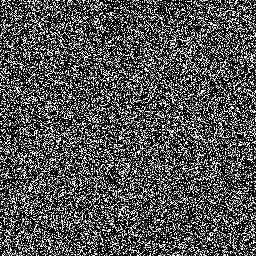
geometry(0 0 256 256 1) |
| aktive image noise gauss width 256 height 256 depth 3 seed 703011174
|
|---|
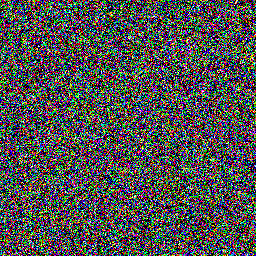
geometry(0 0 256 256 3) |
↑ aktive image noise salt
Syntax: aktive image noise salt ?(param value)...? [→ definition]
Returns image containing salt and pepper noise.
Pixels are set where the uniformly distributed random value is under the threshold.
For a given desired percentage P of noise pixels set the threshold to P/100.
The value of set pixels is fixed at 1.0
| Parameter | Type | Default | Description |
|---|---|---|---|
| width | uint | Width of the returned image | |
| height | uint | Height of the returned image | |
| depth | uint | Depth of the returned image | |
| threshold | double | 0.01 | Noise threshold within [0..1]. |
| seed | uint | [expr {int(4294967296*rand())}] | Randomizer seed. Needed only to force fixed results. |
Examples
| aktive image noise salt width 256 height 256 depth 1 seed 703011174 threshold 0.02
|
|---|
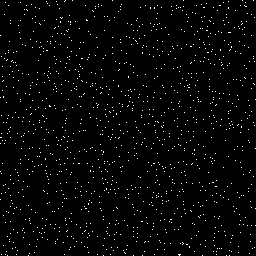
geometry(0 0 256 256 1) |
| aktive image noise salt width 256 height 256 depth 3 seed 703011174 threshold 0.02
|
|---|
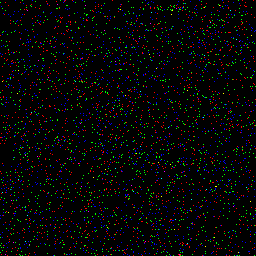
geometry(0 0 256 256 3) |
↑ aktive image noise uniform
Syntax: aktive image noise uniform ?(param value)...? [→ definition]
Returns image where pixels are set to random values drawn from a uniform distribution over [0..1]
| Parameter | Type | Default | Description |
|---|---|---|---|
| width | uint | Width of the returned image | |
| height | uint | Height of the returned image | |
| depth | uint | Depth of the returned image | |
| seed | uint | [expr {int(4294967296*rand())}] | Randomizer seed. Needed only to force fixed results. |
Examples
| aktive image noise uniform width 256 height 256 depth 1 seed 703011174
|
|---|
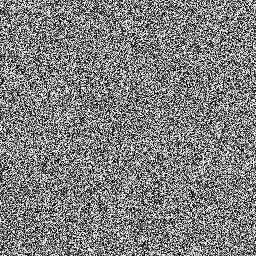
geometry(0 0 256 256 1) |
| aktive image noise uniform width 256 height 256 depth 3 seed 703011174
|
|---|
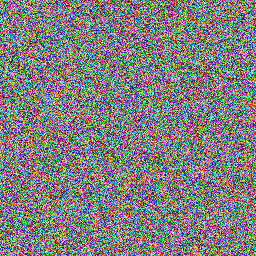
geometry(0 0 256 256 3) |
↑ aktive image palette color
Syntax: aktive image palette color [→ definition]
Returns a 128x128 image containing a color palette.
Examples
| aktive image palette color
|
|---|
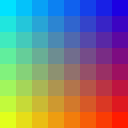
geometry(0 0 128 128 3) |
↑ aktive image palette grey
Syntax: aktive image palette grey [→ definition]
Returns a 128x128 image containing a gray palette.
Examples
| aktive image palette grey
|
|---|
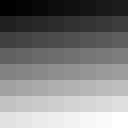
geometry(0 0 128 128 1) |
↑ aktive image sines
Syntax: aktive image sines (param value)... [→ definition]
Returns image containing a sine wave in two dimensions.
The ratio between horizontal and vertical frequencies determines the angle of the composite wave relative to the X axis.
| Parameter | Type | Default | Description |
|---|---|---|---|
| width | uint | Width of the returned image | |
| height | uint | Height of the returned image | |
| hf | double | Horizontal frequency | |
| vf | double | Vertical frequency |
Examples
| aktive image sines width 256 height 256 hf 0.5 vf 0.6
|
|---|
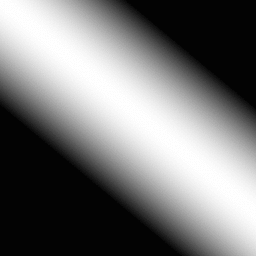
geometry(0 0 256 256 1) |
↑ aktive image square
Syntax: aktive image square ?(param value)...? [→ definition]
Returns single-band white square with radius. Default radius 1.
| Parameter | Type | Default | Description |
|---|---|---|---|
| radius | uint | 1 | Radius of the square. Full size is 2*radius + 1. |
Examples
| aktive image square radius 32
|
|---|

geometry(0 0 65 65 1) |
↑ aktive image stripes
Syntax: aktive image stripes ?(param value)...? [→ definition]
Returns image containing a series of vertical black/white stripes.
| Parameter | Type | Default | Description |
|---|---|---|---|
| width | uint | Width of the returned image | |
| height | uint | Height of the returned image | |
| offset | uint | 0 | Pattern offset |
| black | uint | 8 | Width of the black stripe |
| white | uint | 8 | Width of the white stripe |
Examples
| aktive image stripes width 128 height 128
|
|---|
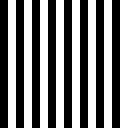
geometry(0 0 128 128 1) |
| aktive image stripes width 128 height 128 black 16 white 32
|
|---|
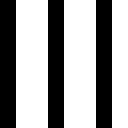
geometry(0 0 128 128 1) |
| aktive image stripes width 128 height 128 black 16 white 32 offset 8
|
|---|
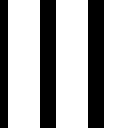
geometry(0 0 128 128 1) |
↑ aktive image vbar
Syntax: aktive image vbar ?(param value)...? [→ definition]
Returns square single-band image containing a vertical bar. The image has size 2*radius + 1 squared.
| Parameter | Type | Default | Description |
|---|---|---|---|
| radius | uint | 1 | Radius of the vertical bar. |
| width | uint | 0 | Width of the element. Default 0. Has to be less or equal to the radius. |
Examples
| aktive image vbar radius 32 width 8
|
|---|

geometry(0 0 65 65 1) |
↑ aktive image xcross
Syntax: aktive image xcross ?(param value)...? [→ definition]
Returns square single-band image containing a diagonal cross. The image has size 2*radius + 1 squared.
| Parameter | Type | Default | Description |
|---|---|---|---|
| radius | uint | 1 | Radius of the diagonal cross. |
| width | uint | 0 | Width of the element. Default 0. Has to be less or equal to the radius. |
Examples
| aktive image xcross radius 32 width 8
|
|---|

geometry(0 0 65 65 1) |
↑ aktive image zone
Syntax: aktive image zone (param value)... [→ definition]
Returns image containing a zone plate test pattern.
| Parameter | Type | Default | Description |
|---|---|---|---|
| width | uint | Width of the returned image | |
| height | uint | Height of the returned image |
Examples
| aktive image zone width 256 height 256
|
|---|
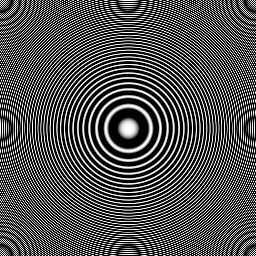
geometry(0 0 256 256 1) |