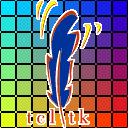
| Project ↗ | Documentation ↗ | — | Tutorials ↗ | How To's ↗ | Explanations ↗ | References |
| Entry ↗ | — | Sections ↘ | Permuted Sections ↘ | Names ↘ | Permuted Names ↘ | Strict ↘ | Implementations ↘ |
Documentation -- Reference Pages -- transform math complex unary
Table Of Contents
Operators
- aktive op cmath acos
- aktive op cmath acosh
- aktive op cmath as-imaginary
- aktive op cmath as-real
- aktive op cmath asin
- aktive op cmath asinh
- aktive op cmath atan
- aktive op cmath atanh
- aktive op cmath cbrt
- aktive op cmath conjugate
- aktive op cmath cos
- aktive op cmath cosh
- aktive op cmath exp
- aktive op cmath exp2
- aktive op cmath exp10
- aktive op cmath log
- aktive op cmath log2
- aktive op cmath log10
- aktive op cmath neg
- aktive op cmath reciproc
- aktive op cmath sign
- aktive op cmath sin
- aktive op cmath sinh
- aktive op cmath sqrt
- aktive op cmath tan
- aktive op cmath tanh
- aktive op cmath tocartesian
- aktive op cmath topolar
Operators
↑ aktive op cmath acos
Syntax: aktive op cmath acos src [→ definition]
Returns complex-valued image with the complex-valued unary function acos(I) applied to all pixels of the image.
The resulting image has the same geometry as the input.
| Input | Description |
|---|---|
| src | Source image |
↑ aktive op cmath acosh
Syntax: aktive op cmath acosh src [→ definition]
Returns complex-valued image with the complex-valued unary function acosh(I) applied to all pixels of the image.
The resulting image has the same geometry as the input.
| Input | Description |
|---|---|
| src | Source image |
↑ aktive op cmath as-imaginary
Syntax: aktive op cmath as-imaginary src [→ definition]
Returns complex-valued image constructed from the single-band input. Input becomes the imaginary part.
| Input | Description |
|---|---|
| src | Source image |
↑ aktive op cmath as-real
Syntax: aktive op cmath as-real src [→ definition]
Returns complex-valued image constructed from the single-band input. Input becomes the real part.
| Input | Description |
|---|---|
| src | Source image |
↑ aktive op cmath asin
Syntax: aktive op cmath asin src [→ definition]
Returns complex-valued image with the complex-valued unary function asin(I) applied to all pixels of the image.
The resulting image has the same geometry as the input.
| Input | Description |
|---|---|
| src | Source image |
↑ aktive op cmath asinh
Syntax: aktive op cmath asinh src [→ definition]
Returns complex-valued image with the complex-valued unary function asinh(I) applied to all pixels of the image.
The resulting image has the same geometry as the input.
| Input | Description |
|---|---|
| src | Source image |
↑ aktive op cmath atan
Syntax: aktive op cmath atan src [→ definition]
Returns complex-valued image with the complex-valued unary function atan(I) applied to all pixels of the image.
The resulting image has the same geometry as the input.
| Input | Description |
|---|---|
| src | Source image |
↑ aktive op cmath atanh
Syntax: aktive op cmath atanh src [→ definition]
Returns complex-valued image with the complex-valued unary function atanh(I) applied to all pixels of the image.
The resulting image has the same geometry as the input.
| Input | Description |
|---|---|
| src | Source image |
↑ aktive op cmath cbrt
Syntax: aktive op cmath cbrt src [→ definition]
Returns complex-valued image with the complex-valued unary function cbrt(I) applied to all pixels of the image.
The resulting image has the same geometry as the input.
| Input | Description |
|---|---|
| src | Source image |
↑ aktive op cmath conjugate
Syntax: aktive op cmath conjugate src [→ definition]
Returns complex-valued image with the complex-valued unary function conjugate(I) applied to all pixels of the image.
The resulting image has the same geometry as the input.
| Input | Description |
|---|---|
| src | Source image |
↑ aktive op cmath cos
Syntax: aktive op cmath cos src [→ definition]
Returns complex-valued image with the complex-valued unary function cos(I) applied to all pixels of the image.
The resulting image has the same geometry as the input.
| Input | Description |
|---|---|
| src | Source image |
↑ aktive op cmath cosh
Syntax: aktive op cmath cosh src [→ definition]
Returns complex-valued image with the complex-valued unary function cosh(I) applied to all pixels of the image.
The resulting image has the same geometry as the input.
| Input | Description |
|---|---|
| src | Source image |
↑ aktive op cmath exp
Syntax: aktive op cmath exp src [→ definition]
Returns complex-valued image with the complex-valued unary function exp(I) applied to all pixels of the image.
The resulting image has the same geometry as the input.
| Input | Description |
|---|---|
| src | Source image |
↑ aktive op cmath exp2
Syntax: aktive op cmath exp2 src [→ definition]
Returns complex-valued image with the complex-valued unary function exp2(I) applied to all pixels of the image.
The resulting image has the same geometry as the input.
| Input | Description |
|---|---|
| src | Source image |
↑ aktive op cmath exp10
Syntax: aktive op cmath exp10 src [→ definition]
Returns complex-valued image with the complex-valued unary function exp10(I) applied to all pixels of the image.
The resulting image has the same geometry as the input.
| Input | Description |
|---|---|
| src | Source image |
↑ aktive op cmath log
Syntax: aktive op cmath log src [→ definition]
Returns complex-valued image with the complex-valued unary function log(I) applied to all pixels of the image.
The resulting image has the same geometry as the input.
| Input | Description |
|---|---|
| src | Source image |
↑ aktive op cmath log2
Syntax: aktive op cmath log2 src [→ definition]
Returns complex-valued image with the complex-valued unary function log2(I) applied to all pixels of the image.
The resulting image has the same geometry as the input.
| Input | Description |
|---|---|
| src | Source image |
↑ aktive op cmath log10
Syntax: aktive op cmath log10 src [→ definition]
Returns complex-valued image with the complex-valued unary function log10(I) applied to all pixels of the image.
The resulting image has the same geometry as the input.
| Input | Description |
|---|---|
| src | Source image |
↑ aktive op cmath neg
Syntax: aktive op cmath neg src [→ definition]
Returns complex-valued image with the complex-valued unary function -I applied to all pixels of the image.
The resulting image has the same geometry as the input.
| Input | Description |
|---|---|
| src | Source image |
↑ aktive op cmath reciproc
Syntax: aktive op cmath reciproc src [→ definition]
Returns complex-valued image with the complex-valued unary function 1/I applied to all pixels of the image.
The resulting image has the same geometry as the input.
| Input | Description |
|---|---|
| src | Source image |
↑ aktive op cmath sign
Syntax: aktive op cmath sign src [→ definition]
Returns complex-valued image with the complex-valued unary function sign(I) applied to all pixels of the image.
The resulting image has the same geometry as the input.
| Input | Description |
|---|---|
| src | Source image |
↑ aktive op cmath sin
Syntax: aktive op cmath sin src [→ definition]
Returns complex-valued image with the complex-valued unary function sin(I) applied to all pixels of the image.
The resulting image has the same geometry as the input.
| Input | Description |
|---|---|
| src | Source image |
↑ aktive op cmath sinh
Syntax: aktive op cmath sinh src [→ definition]
Returns complex-valued image with the complex-valued unary function sinh(I) applied to all pixels of the image.
The resulting image has the same geometry as the input.
| Input | Description |
|---|---|
| src | Source image |
↑ aktive op cmath sqrt
Syntax: aktive op cmath sqrt src [→ definition]
Returns complex-valued image with the complex-valued unary function sqrt(I) applied to all pixels of the image.
The resulting image has the same geometry as the input.
| Input | Description |
|---|---|
| src | Source image |
↑ aktive op cmath tan
Syntax: aktive op cmath tan src [→ definition]
Returns complex-valued image with the complex-valued unary function tan(I) applied to all pixels of the image.
The resulting image has the same geometry as the input.
| Input | Description |
|---|---|
| src | Source image |
↑ aktive op cmath tanh
Syntax: aktive op cmath tanh src [→ definition]
Returns complex-valued image with the complex-valued unary function tanh(I) applied to all pixels of the image.
The resulting image has the same geometry as the input.
| Input | Description |
|---|---|
| src | Source image |
↑ aktive op cmath tocartesian
Syntax: aktive op cmath tocartesian src [→ definition]
Returns complex-valued image with the complex-valued unary function tocartesian(I) applied to all pixels of the image.
It expects that the input's real band contains the distance information, while the imaginary band is expected to contain the angles.
The resulting image has the same geometry as the input.
| Input | Description |
|---|---|
| src | Source image |
↑ aktive op cmath topolar
Syntax: aktive op cmath topolar src [→ definition]
Returns complex-valued image with the complex-valued unary function topolar(I) applied to all pixels of the image.
The distance information is stored in the real band, while the angles are stores in the imaginary band.
The returned angles are in the range of [-pi,pi].
The resulting image has the same geometry as the input.
| Input | Description |
|---|---|
| src | Source image |