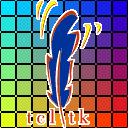
| Project ↗ | Documentation ↗ | — | Tutorials ↗ | How To's ↗ | Explanations ↗ | References |
| Entry ↗ | — | Sections ↘ | Permuted Sections ↘ | Names ↘ | Permuted Names ↘ | Strict ↘ | Implementations ↘ |
Documentation -- Reference Pages -- transform
Table Of Contents
- Roots ↗
Subsections
- transform color ↘
- transform convolution ↘
- transform drawing ↘
- transform effect ↘
- transform geometry ↘
- transform identity ↘
- transform kuwahara ↘
- transform location ↘
- transform math ↘
- transform metadata ↘
- transform morphology ↘
- transform sdf ↘
- transform statistics ↘
- transform structure ↘
- transform wiener ↘
Operators
Operators
↑ aktive op bands recombine
Syntax: aktive op bands recombine matrix src [→ definition]
Returns an image with the input's band information recombined through a matrix-vector multiplication.
The band values of the input's pixels are the vectors which are multiplied with the recombination matrix.
The matrix is the first image argument. The input to be processed is the second image argument.
The matrix has to be single-band and its height has to match the depth of the input. The width of the matrix becomes the depth of the result.
The location of the matrix image is ignored.
| Input | Description |
|---|---|
| matrix | Matrix to process the source's bands with. |
| src | Image to process |
Examples
| @1
|
@2
|
aktive op bands recombine @1 @2
| |||||||||
|---|---|---|---|---|---|---|---|---|---|---|---|
|

geometry(0 0 380 250 3) |

geometry(0 0 380 250 3) |
↑ aktive op view
Syntax: aktive op view src (param value)... [→ definition]
Returns image arbitrarily offset and sized compared to the input domain. In other words, an arbitrary rectangular view (port) into the input.
Beware, the requested area may fall anywhere with respect to the input's domain. Same, inside (subset), outside, partially overlapping, etc.
This is useful to add after an application of aktive op transform by, as a means of focusing on the desired part of the transformation's result.
| Input | Description |
|---|---|
| src | Source image |
| Parameter | Type | Default | Description |
|---|---|---|---|
| port | rect | The specific area to view in the plane. A rectangle of the form {x y w h}. |
Examples
| @1
|
aktive op view @1 port {190 125 380 250}
|
|---|---|

geometry(0 0 380 250 3) |
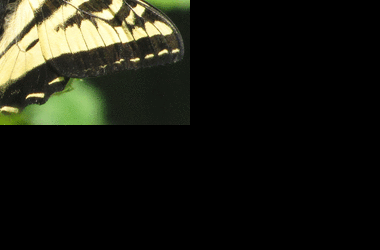
geometry(190 125 380 250 3) |
| @1
|
aktive op view @1 port {-190 -125 380 250}
|
|---|---|

geometry(0 0 380 250 3) |
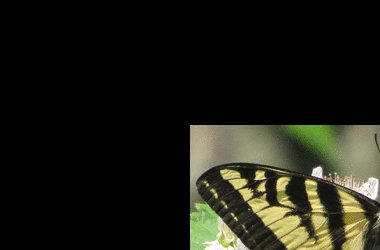
geometry(-190 -125 380 250 3) |
| @1
|
aktive op view @1 port {80 80 80 80}
|
|---|---|

geometry(0 0 380 250 3) |

geometry(80 80 80 80 3) |